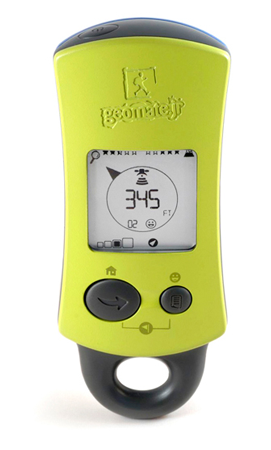 On the weekend, Gwen and I put on a “Geocaching 101” event for some people we’ve met through Twitter. You can read an awesome summary of the day on the Outdoor Vancouver blog.
On the weekend, Gwen and I put on a “Geocaching 101” event for some people we’ve met through Twitter. You can read an awesome summary of the day on the Outdoor Vancouver blog.
As part of that event, the fine folks (Helen and Chris) at Landsharkz loaned us a Geomate.jr GPSr.
The Geomate.jr is a “family-friendly” GPSr. It’s intended to be simple to use so that kids can just pick it up and start geocaching. You don’t have to worry about downloading caches from it … it comes with 250,000 caches already installed. It promises to be quick, easy, and uncomplicated.
The device itself is small, rubberized, and only has a two buttons (plus a power button). The display is a black and white LCD that presents a small amount of information at any given time. When searching for caches, it shows distance in metres and an arrow pointing the way. On the periphery of the display are LCDs for cache size, difficulty, and terrain.
And, it’s quite inexpensive: $70 CAD!
We had the GPS for a bit over a week, and brought it to the Geocaching 101 event where quite a number of kids were able to look at it and use it. We used it to find a few caches and even after a short time with it I think we got a pretty good idea of what it’s like.
The best things about it are the things it’s designed for: it’s a nice small, rugged device that’s quite suitable for small hands racing around the forest. The display is easy to understand on the cache hunt, with big numbers counting down the distance to the cache, and an arrow pointing the direction.
On the other hand, I found using it a bit less intuitive than I liked. The only information you have about the cache you’re seeking — other than the size, terrain, and difficulty — is the GC number. No cache name, no description, no hints, no logs, nothing else. As such, you still need this information somehow, so you need another device or print-outs.
The distance display is good, but the arrow is only helpful when you’re moving. For kids, this is a bit of a challenge: they (and me!) like to stop to get bearings.
Additionally, I found it confusing navigating between the units different screens, and getting it to go back to the cache I was interested in. One of the buttons on the unit goes from the closest cache to the next closest and so on, but to get back to the beginning of the list you have to hold the button down and wait. Sounds easy but I was never sure it was working.
Also, those 250,000 caches? They’re all US caches. To get international caches (including Canada), you need to buy the Upgrade Kit (a special cable) and download caches to it. And they’re just traditional caches. No multi’s, no letterboxes, nothing else. That’s probably ok for kids (we mostly do trads anyway) but it’s a bit confusing when you’re trying to figure out what the next cache is (or should be).
Pros:
- Small, and rugged
- Simple display
- Easy operation
- High-sensitivity GPS
- Inexpensive
Cons:
- Direction arrow only accurate when moving
- Confusing interface
- To put Canadian caches on it, and to update any geocaches on it, you need the $25 “update” kit
- No extra cache information: name, hints, found status, etc
- Only traditional caches, no multis, letterboxes, mysteries, etc
- No backlight
In the end, while I’m grateful for the loaner, and while I applaud the goals, I don’t think I’d get it for my kids. For a few more dollars, a Garmin eTrex gives you a GPS that does all the same things, except has maps and can show you (marginally) more information.











