On the weekend, Aidan and I went to see Carousel Theatre’s musical “Munscha Mia”. Aidan has started doing video reviews of the plays he sees, so here’s his review of “Munscha Mia” for you to enjoy.
You can also see his review of Bird Brain.
On the weekend, Aidan and I went to see Carousel Theatre’s musical “Munscha Mia”. Aidan has started doing video reviews of the plays he sees, so here’s his review of “Munscha Mia” for you to enjoy.
You can also see his review of Bird Brain.
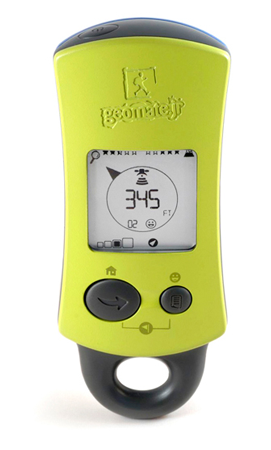 On the weekend, Gwen and I put on a “Geocaching 101” event for some people we’ve met through Twitter. You can read an awesome summary of the day on the Outdoor Vancouver blog.
On the weekend, Gwen and I put on a “Geocaching 101” event for some people we’ve met through Twitter. You can read an awesome summary of the day on the Outdoor Vancouver blog.
As part of that event, the fine folks (Helen and Chris) at Landsharkz loaned us a Geomate.jr GPSr.
The Geomate.jr is a “family-friendly” GPSr. It’s intended to be simple to use so that kids can just pick it up and start geocaching. You don’t have to worry about downloading caches from it … it comes with 250,000 caches already installed. It promises to be quick, easy, and uncomplicated.
The device itself is small, rubberized, and only has a two buttons (plus a power button). The display is a black and white LCD that presents a small amount of information at any given time. When searching for caches, it shows distance in metres and an arrow pointing the way. On the periphery of the display are LCDs for cache size, difficulty, and terrain.
And, it’s quite inexpensive: $70 CAD!
We had the GPS for a bit over a week, and brought it to the Geocaching 101 event where quite a number of kids were able to look at it and use it. We used it to find a few caches and even after a short time with it I think we got a pretty good idea of what it’s like.
The best things about it are the things it’s designed for: it’s a nice small, rugged device that’s quite suitable for small hands racing around the forest. The display is easy to understand on the cache hunt, with big numbers counting down the distance to the cache, and an arrow pointing the direction.
On the other hand, I found using it a bit less intuitive than I liked. The only information you have about the cache you’re seeking — other than the size, terrain, and difficulty — is the GC number. No cache name, no description, no hints, no logs, nothing else. As such, you still need this information somehow, so you need another device or print-outs.
The distance display is good, but the arrow is only helpful when you’re moving. For kids, this is a bit of a challenge: they (and me!) like to stop to get bearings.
Additionally, I found it confusing navigating between the units different screens, and getting it to go back to the cache I was interested in. One of the buttons on the unit goes from the closest cache to the next closest and so on, but to get back to the beginning of the list you have to hold the button down and wait. Sounds easy but I was never sure it was working.
Also, those 250,000 caches? They’re all US caches. To get international caches (including Canada), you need to buy the Upgrade Kit (a special cable) and download caches to it. And they’re just traditional caches. No multi’s, no letterboxes, nothing else. That’s probably ok for kids (we mostly do trads anyway) but it’s a bit confusing when you’re trying to figure out what the next cache is (or should be).
Pros:
Cons:
In the end, while I’m grateful for the loaner, and while I applaud the goals, I don’t think I’d get it for my kids. For a few more dollars, a Garmin eTrex gives you a GPS that does all the same things, except has maps and can show you (marginally) more information.
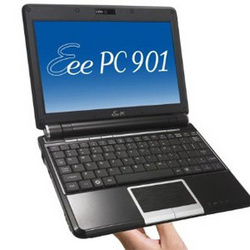 This past week, our computer family grew by one. You see, we bought one of those new ‘netbook’ class laptops — a brand new Asus Eee PC 901.
This past week, our computer family grew by one. You see, we bought one of those new ‘netbook’ class laptops — a brand new Asus Eee PC 901.
The 901 is a small laptop. How small? Well, it has a 9″ screen, and weighs in around 2.5 lbs. It has one of those new Intel Atom CPUs, a dual-core CPU running at 800 MHz-1.6 GHz depending on what you’re doing. Graphics are provided by the integrated Intel GMA 950 chipset. It has a perfectly sufficient 1 GB RAM, which can be upgraded with standard laptop SODIMMs. It comes with a 6-cell battery which means you’re going to get somewhere between 5 and 8 hours on a charge, again depending on what you’re doing. It’s got both WiFi and Bluetooth built in. It has no CD or DVD drive, and no hard drive. It does have a 12 GB solid-state drive which means no moving parts, and extends the battery life.
You can get one preinstalled with either Windows XP (12 GB SSD) or with Linux (and a 20 GB SSD). At the moment, however, you can only buy the Windows XP version.
It has a built-in 1.3 megapixel web cam, a microphone, speakers (as well as mic + headset jacks), VGA output, an SDHC reader, and 3 … count’em *3* USB ports.
In short, it is a diminutive but fully functional and fully capable laptop.
We got it because with Gwen’s new blogging gig, our ‘old’ laptop has effectively become hers. So this one becomes effectively mine, plus it’s portable enough to bring to parks, coffee shops, etc. Plus, it’s the ultimate geocaching companion. I’ve already installed GSAK and MS Streets and Trips. We have a USB GPS that works great with MS S&T, plus our Garmin Etrex Vista CX. With the inverter that we have, it’ll make an easy road trip accessory.
After a few days of using it, it’s lived up to all my expectations. I’ve adjusted to the tiny keyboard, and am able to touch type on it now without too many problems. Mind you, I won’t be writing any theses with it, but this blog post is going ok! :) The biggest issue with the keyboard is that the number row is shifted one key to the left, so I’m often typing 2 when I mean to type 1. The speakers are awful, but functional. The wifi works as expected. I haven’t tried the Bluetooth. The 12 GB storage seems small, but is more than sufficient for what we’re doing with it. The CPU seems to work just as good as the Core 2 Duo in our Dell laptop. I can stream avi’s from our media server like nobody’s business. The battery life doesn’t disappoint. The screen is bright and sharp. It’s a little bit wonk with a wide-screen resolution of 1024×600 (usually it’s 1024×800) which means that reading web pages means a lot of vertical scrolling.
The biggest complaint I have is the touchpad. It sometimes seems too sensitive and sometimes not sensitive enough. As I’m typing my thumbs occasionally brush it and suddenly the cursor is somewhere unexpected. Clicking on buttons, however, seems to require pounding instead of clicking.
Now, I just need to keep it away from Aidan…