 Local media guy Buzz Bishop had some questions about the netbook, so rather than miss the opportunity to write a few hundred words that no one will read, I thought I’d post it here. :)
Local media guy Buzz Bishop had some questions about the netbook, so rather than miss the opportunity to write a few hundred words that no one will read, I thought I’d post it here. :)
We’ve had the Eee 901 for 5 months now. The original intention with the netbook was for it to be a second laptop since our main laptop had been completely taken over by Gwen. There was also the thought to use it for geocaching too, but our geocaching activities have tapered off significantly due to the pending and subsequent arrival of Quinlan. Further, we’ve discovered that it’s still a bit too awkward to have in the car in the heat of the hunt. However, we have used it on a couple road trips where we’ve had MS Streets & Trips and the USB GPS and used it to find our way around the back country of Washington State as well as Vancouver Island.
It’s turned out to be great to pick up and and take places. It is definitely the best thing to take on business trips. It’s small, light, and runs forever on the battery. With WiFi on the whole time, I get about 5-5 1/2 hours without plugging in. That’s long enough to get through even the longest of meetings. 5 1/2 hours almost gets me coast-to-coast on a plane (I’ll let you know how that goes on Saturday, but with the 2 kids it’s pretty unlikely I’ll get much opportunity to use it). It’s light and small enough that it tucks into my day bag without displacing anything. It’s powerful enough for note-taking, and for running Powerpoint. Even reading PDFs and eBooks is convenient. If I were the sort (and had the time) it’d be ideal for taking to coffee shops too.
Day-to-day use is mostly what it was designed for: travelling the tubes. In the morning I check my various email accounts, blogs and Twitter before scanning the paper and eating breakfast. At night, since we’re pretty much housebound with the two kids, it serves the same purposes: blogs, email and Twitter. But, because it’s so small and light, I can use it in front of the TV, in the kitchen, or in bed as easily as not. There’s no way I’d lug the big 17″ laptop around like this.
I was a little worried about daily use and both the size of the screen and the keyboard, but neither has turned out to be an issue. The screen is bright, crisp, and easy on the eyes. I can touch-type on the keyboard with only a slightly higher error rate than normal. The screen is a little small, but the application I have the biggest issue with — Google Reader — can be customized so that it fills the screen and it actually ends up being quite comfortable to use. I still have problems with inadvertent brushes of the touchpad, though.
So, for its purpose, it’s been great. However, it is definitely a second (or third, fourth, etc) computer. It’s awful for photo manipulation due to the small screen and small (and slow) SSD. There’s no DVD drive, so there’s no watching (or ripping) of DVDs. It’s definitely not a machine to do development on either. But for surfing the tubes, writing short documents, blogging and Tweeting, I’m in love.

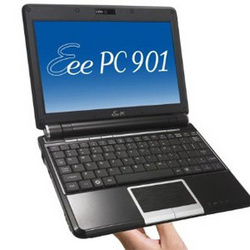 This past week, our computer family grew by one. You see, we bought one of those new ‘netbook’ class laptops — a brand new
This past week, our computer family grew by one. You see, we bought one of those new ‘netbook’ class laptops — a brand new 
