August 2008
Monthly Archive
Mt. Strachan
Today, I took Sean (brother-in-law) “up into the mountains”. This is his first visit to BC, and wanted to see some of the BC mountains. The weather’s been pretty miserable for the week he’s been here, but the weather prognosticators indicated that they expected today to be better than the rest of the preceding (and following) days so I swapped my Labour Day holiday with today.
We got up late, had a largish breakfast and made it to Cypress Bowl by about 11:30 am. It was mostly sunny, with some puffy clouds haunting the mountain peaks. Gwen dropped us off in the parking lot with a promise to pick us up around 6 pm.
The Mt. Strachan (pronounced “Strawn”) hike is one I’ve done at least a half-dozen times and is one of my favourites. It starts in the Cypress Bowl parking lot and then you take the Howe Sound Crest Trail for about an hour towards The Lions. Eventually you come to a meadow on the west side of Mt. Strachan and a short trail to a ravine the goes up to a pass between the North and South peaks of the mountain. Climbing up the ravine (which is quite steep) is quite an endeavour.

It's steeper than it looks!

Snow still in the ravine

Lions look-off half way up
Once you achieve the pass, you climb up a similarly steep trail to gain the North Peak. The view from the top is quite amazing, with a 360° view. The clouds broke just as we summited, making for the typical outstanding view.

Sean at the top of Mt Strachan
After rehydrating and chowing down a bit, we climbed down the North Peak and ascended the South Peak. Along the way, we grabbed a geocache that hadn’t been found this year and had only been found once last year. The South Peak is the top of chair lifts for Cypress Mountain, and the hike down from the South Peak parallels the ski runs a bit, and about 2/3 of the way down, you are actually forced to walk along the access road/ski run.
We were within view of the parking lot by about 3:30 pm — clearly we made much better time than I expected — and gave Gwen a call. We made it down to the parking lot soon enough and then beat it over to the nearby Yew Lake to pick up another geocache before meeting Gwen and Aidan in the parking lot. And the rain held off until we were waiting to be picked up!

Yew Lake
All in all, 8.8 km hiking, 730 m total elevation gain, about 4.5 hours total time including breaks.
The GPS track is shown below, along with a Google Earth plot of the hike.
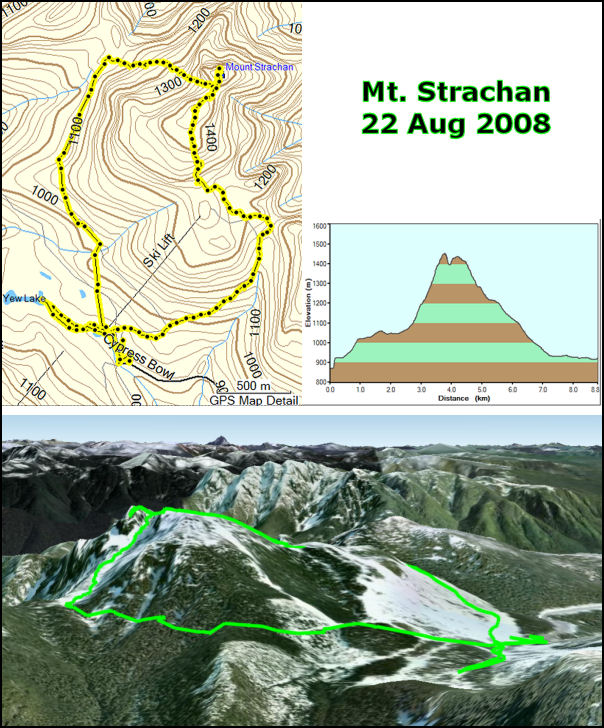
Mt. Strachan hike
Blueberry Fields Forever
Anthony on geocaching, Nova Scotia, outings16 Aug 2008 04:46 pm
 I was chatting with my mother last week, and she had mentioned how she and Dad were out caching a few weeks ago and managed to scratch the BBT up a little bit. Â That reminded me of the 3 province geocaching trip that Gwen, Aidan, and I took while we were back east in the spring. Â Not because we scratched the truck up, but because we certainly took it places of the like it hadn’t been too much.
I was chatting with my mother last week, and she had mentioned how she and Dad were out caching a few weeks ago and managed to scratch the BBT up a little bit. Â That reminded me of the 3 province geocaching trip that Gwen, Aidan, and I took while we were back east in the spring. Â Not because we scratched the truck up, but because we certainly took it places of the like it hadn’t been too much.
According to my geocaching logs, it was May 30th, 2008. Â It was a nice sunny day and our plan was to drive to PEI via the Confederation Bridge. Â We were going to cache along the way, making sure that we got caches in each province. Â We made the decision that we weren’t going to try for any caches until we got north of Truro, and so the first one that Gwen picked out (we had a Pocket Query that found all the caches along our route within 100m of the highway) was GC16EQC Blueberry Fields. Â The cache description, though brief, sounded alright and so we went for it.
The directions on the cache page are simply:
Do not stop or park on highway 104 to access this cache. You can get to this cache by exiting at exits 8 or 10, depending on the direction you are coming from. This way you will see the beautiful scenery and also avoid the toll on the Highway.
As we were heading north, we took Exit 10. Â This was the Bass River Road, leading into Londonderry. Â A typical Nova Scotia rural road. Â The GPS then routed us north again … and then most unexpectantly the pavement disappeared.
In fact, we were driving on a dirt road for the next 25 km or so. Â As dirt roads go, it was in very good shape, probably having been repaired after the winter. Â In fact, it was in better shape than some of the paved roads up around Amherst (Hi Buffy! Â She’s the engineer at NSDOT responsible for roads in Cumberland County. Â It was a tough winter apparently).
I’ve got a fair bit of experience driving dirt roads now (Gwen and I drove up to Iqaluit — and back —  on the Dempster Highway in 2004 and it’s 99% unpaved) so it was a fun drive.  Well, other than the fact we really didn’t know where we were going.  OK, so we had the GPS with us, but still.
Anyway, after some time of driving along the dirt road, we came to a nice overpass crossing the TransCanada. Â The bridge was paved, but the approaches weren’t. Â Weird. Â I guess that’s what happens when you have a private company build and operate the Cobequid Bypass.
A short time after that, we arrived at the “Pioneer Graveyard” that served as parking for the cache.

Westchester Mountain Pioneer Cemetery

Westchester Mountain Pioneer Graves
We hoofed it up into the graveyard and happened upon a snowmobile trail. Â The cache itself seemed to be directly ahead of us, but the trail ran perpendicular to that. Â After a short walk in the wrong direction, we turned around and followed the trail to the cache.
Which was up quite a hill.

Snowmobile Trails Leading to Blueberry Fields
Within spitting distance of the TCH.

Aidan Retrieves the Blueberry Fields Cache
Â
Having cleverly located and signed the cache, we went back to the truck and tried to figure out how to get back to the highway. Â The easiest thing seemed to be to go to the overpass and see if there was any way to get on the highway from there. Â After rolling back and forth across the bridge a few times, it was pretty clear that we weren’t going to be able to do that — at least not with the truck we had. Â So, the only options were to retrace our path or to continue along the same dirt road (which was the route the GPS suggested).
Onward!
In actuality, the trip out was much shorter and we soon regained pavement. Â After that, it was a short drive to Exit 8 to get back on the highway and continue to New Brunswick.
All totalled, we probably spent in the neighbourhood of 3 hours getting to and finding that one cache. Â Not a great start to our tri-province caching adventure in terms of efficiency, but we had fun finding it. Â You can read my log here. Â I’ve provided a handy map below too, detailing the excursion.
View Larger Map
Toddler Logic
Anthony on Aidan, bedtime, sleep, toddler12 Aug 2008 09:21 pm
Tonight Aidan was pretty tired after a hard day being a toddler. Aside: today was also a pretty successful day on the toilet training front. Fingers crossed.
Anyway, back to tonight. Going to bed, he wanted a book to be read to him. However, we’d already been through the pre-bedtime negotiations and we’d settled on watching a Peep. After Peep, it was off to bed and he managed to grab a book and tried to keep it with him in the bed. Retrieving the book sent the toddler into hysterics.
After a little bit of intervention, the boy asked for a Kleenex. But he didn’t want a Kleenex from the box in his bedroom, oh no. He wanted one from upstairs. In the face of this clear delaying tactic, the request was denied. Hysterics continued. And continued.
Off and on for another 15 minutes.
So, I paused the news (oh how I love our PVR) and went downstairs, Kleenex in hand. I went in, handed it to him, and he said “That was very nice, thank-you.” He then put his head on the pillow and said “Good night!” And I went back upstairs and an hour later … I haven’t heard a word. He has clearly gone to sleep.
And equally clear is the fact that he was so very upset about having to use a downstairs Kleenex instead of an upstairs Kleenex.
Toddler logic. Go figure.
Review: Go Diego Go! Safari Rescue (Wii)
Anthony on Diego, preschooler, video games, Wii07 Aug 2008 09:21 pm
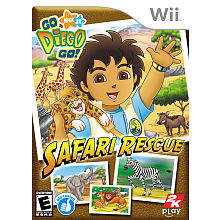 “Based on Nickelodeon research with preschoolers and their families to determine how the platform’s motion-play capabilities are absorbed by younger children, Go, Diego, Go! Safari Rescue was designed with 13 intuitive Wii-centric motions that maximize the engineering of the Wii Remote for a preschooler. Taking on the role of Diego in a race across Africa, gamers stomp to scare away lions, jump with Baby Jaguar, paint stripes on zebras, climb up ladders and swim across the jungle river by mimicking those actions with the Wii Remote.” (from Metacritic)
“Based on Nickelodeon research with preschoolers and their families to determine how the platform’s motion-play capabilities are absorbed by younger children, Go, Diego, Go! Safari Rescue was designed with 13 intuitive Wii-centric motions that maximize the engineering of the Wii Remote for a preschooler. Taking on the role of Diego in a race across Africa, gamers stomp to scare away lions, jump with Baby Jaguar, paint stripes on zebras, climb up ladders and swim across the jungle river by mimicking those actions with the Wii Remote.” (from Metacritic)
After some research on the net, I decided that Safari Rescue was going to be the first game I tried to get Aidan to play on the Wii. I mean, sure, he likes holding the Guitar Hero guitar and watching the notes scroll by, but he’s not really playing.
The set up
A mosquito lands on a magic wand, turning it into a magician. The magician decides she doesn’t like elephants and turns them to stone. Well, some of them. Diego and Baby Jaguar have to find and use a magic drum that can turn the elephants back.
Seriously.
But, you know, we don’t have to really worry about characters’ motivation do we? It creates some tension for the kids and gives them a goal.
The execution
The story and controls are explained by Diego in cut scenes. The cut scenes are just like the TV show, with Diego addressing the audience directly. The graphics are the same as you’d expect from the show and the character voice is identical too. OF COURSE THAT MEANS HE’S CONSTANTLY SHOUTING! But somehow Diego’s not quite as grating as DORA!
Gameplay is a typical side-scrolling adventure. Diego has to travel along the path, jumping over the occasional obstacle, retrieving the occasional object behind trees, rocks, bushes, and sundry other things. There are platforms that boost him to other areas, trampolines, meerkat holes, zip lines, muddy hills, and other interesting devices to make it a bit more than a simple side-scroller. Again, the graphics and sounds are essentially what you’d expect from the TV show. Every once and a while you get interrupted by the backpack or the camera, or the occasional story-advancing cut-scene, but it’s pretty much get Diego from one end of the scene to the next. There are tokens to collect along the way, and food for various animals, but there is no consequence to not collecting “enough” tokens. Also, there is no “dying”. If you fail to jump over some obstacles, Diego trips and mutters something (oops?) but keeps on going. You can’t fall off ledges. You can’t fall off swinging vines. You can’t miss jumping on the swinging vines.
The crowning glory on the game is the control scheme. You control Diego entirely with moving the Wiimote and a single button. The Wiimote is held horizontally, and to get Diego to walk to the right, you tilt the Wiimote right. Want to walk left? Tilt it left. Jump is pushing the button. Which button? Well, the “2” button (under your right thumb) works. So does “1”. I think even “A” works.
Climbing ladders is tilting the Wiimote left, then right, then left, then right, etc. Getting things out of trees? Push the button to climb the tree, and then shake the Wiimote. Push over a rock? Push the button to brace, then push the rock with the Wiimote.
The control scheme is just brilliant and a full realization of the potential of the Wii.
But it gets better. The game also has a parental assist mode. For some of the more “complicated” manoeuvres, a parent, sibling, or friend can perform the exact same motion as the main player with a second Wiimote. This gets the child beyond parts that might be more difficult, but also brings in an element of teamwork and cooperation.
The reaction
The boy loves this game. He’s able to follow the story line. He’s able to perform all the control actions. It’s not scary. It’s not violent. It’s not frustrating. It’s Diego (for some reason, this is a plus for him, but a minus for the parents).
From an adult point of view, the tasks are repetitive and your focus will wander. Not so Aidan. He was thoroughly enjoying himself. I’m not ashamed to say that he played for over an hour the first time. We’ve limited his play time since then, though, to about 20 minutes once or twice a day.
The only other down side is that pressing on the “D” pad causes Diego to interrupt and give a little cut scene on how to move him using the Wiimote. Given that the “D” pad is under the left-hand thumb, this can be very irritating as the toddler accidentally presses the pad again. And again. I wish there were some way to prevent the “helpful” cut scene from happening. Also, the little graphic showing how to use the Wiimote shows a stylized person tilting the Wiimote back and forth. Aidan tried to duplicate that motion identically and of course all it does is twitch Diego back and forth. And back and forth. It didn’t take a long time for Aidan to work it out, but it was a bit misleading.
The verdict
Wow, a home run with the first swing! This game is absolutely awesome for the preschool set. It features someone they’ve inevitably seen on the TV. Gameplay is preschool-friendly, non-violent and non-frustrating. The Wii’s control scheme is amazing. It’s both interactive and physically active. It’s probably not a game for kids much older than … oh 6 or so, but it’s perfect for the 3-6 crowd.
Next Page »






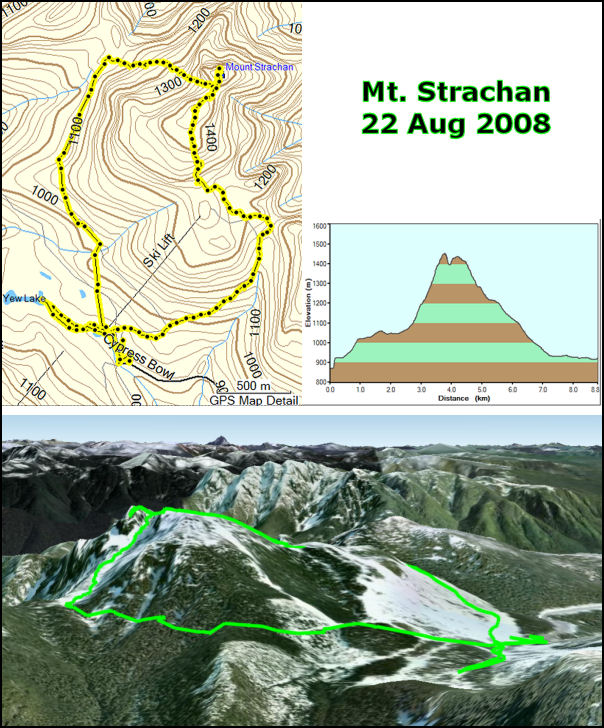





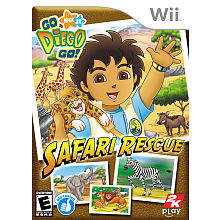 “Based on Nickelodeon research with preschoolers and their families to determine how the platform’s motion-play capabilities are absorbed by younger children, Go, Diego, Go! Safari Rescue was designed with 13 intuitive Wii-centric motions that maximize the engineering of the Wii Remote for a preschooler. Taking on the role of Diego in a race across Africa, gamers stomp to scare away lions, jump with Baby Jaguar, paint stripes on zebras, climb up ladders and swim across the jungle river by mimicking those actions with the Wii Remote.” (from
“Based on Nickelodeon research with preschoolers and their families to determine how the platform’s motion-play capabilities are absorbed by younger children, Go, Diego, Go! Safari Rescue was designed with 13 intuitive Wii-centric motions that maximize the engineering of the Wii Remote for a preschooler. Taking on the role of Diego in a race across Africa, gamers stomp to scare away lions, jump with Baby Jaguar, paint stripes on zebras, climb up ladders and swim across the jungle river by mimicking those actions with the Wii Remote.” (from 
